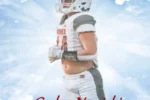The shocking news that Google passwords leaked is part of a larger 2025 breach exposing 16 billion login credentials—the largest in history. The Google account passwords leaked come from real-time infostealer malware, not just old breaches. In this comprehensive guide, we’ll unpack the Google leaked passwords alert, teach you how to check your passwords, and protect yourself from future password leaks and data breach threats.
What Exactly Happened?
Cybersecurity researchers uncovered 30 datasets combining over 16 billion unique credentials, including logins from platforms like Google, Apple, Facebook, Telegram, and even government services. This isn’t a rehash of old leaks—it’s fresh, weaponisable intelligence, pulling data from active malware campaigns.
Why This Leak Is Extremely Dangerous
These leak files are highly structured, giving cybercriminals a roadmap for credential stuffing (trying stolen credentials on multiple accounts). Because many people reuse passwords, the ripple effect impacts everything from email to banking and beyond.
Google Leaked Passwords Alert: What You Need to Do Now
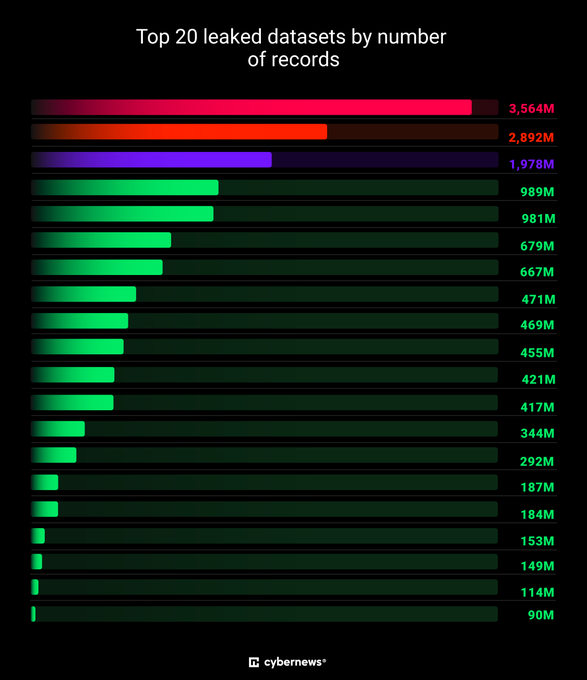
1. Change All Compromised Passwords
If you detect your credentials in any breach, update your Google password and all other accounts immediately with unique, strong alternatives.
2. Enable Two-Factor Authentication
Google reports flagged 184 million accounts in May alone. Use 2SV or, better yet, passkeys to minimize risk.
3. Use a Password Manager
A manager ensures secure, random passwords—critical since leaks target reused credentials.
4. Watch for Suspicious Activity
Monitor your accounts for unknown sign-ins, unverified device access, and unexpected password resets.
5. Clean Your Devices
Because infostealer malware steals credentials directly, run antivirus scans before re-entering passwords.
Tools to Check Leaks and Strengthen Security
- Have I Been Pwned – check email/password databases
- Google Password Manager – alerts for compromised logins
- Dark web monitors – paid services to track data exposure
Infostealer Malware: How It Harvests Credentials
Infostealers silently extract login info from browsers, apps, and password managers, then batch them into leak collections like the current 16 billion‐credential one.
Impact Beyond Google Accounts
This incident involves compromised logins for platforms such as Facebook, Instagram, GitHub, PayPal, government websites, and additional services, increasing the threat of identity theft and phishing attacks.
How Google Has Responded
- Alerts and password reset prompts—especially for affected users
- Passkeys promotion: safer, phish-resistant multi-factor authentication
- Security Checkup tool: review devices, access, apps
Updated User Impact by Group
| User Group | Risk Level | Recommended Action |
| General public | Media-level alerts expected | Change passwords, enable 2SV/passkeys |
| Tech professionals | Targeted by infostealers | Use passkeys and device-specific MFA |
| High-risk individuals | Potential phishing campaigns | Use Google Advanced Protection program |
| Businesses/Governments | Large-scale infrastructure threats | Adopt zero-trust, employee training |
FAQ
Is Google directly hacked?
No—your Google account wasn’t breached on Google’s servers. Instead, malware stole credentials from user devices, which then ended up in leaked datasets .
How can I check if my password leaked?
Use Have I Been Pwned or Google Password Manager to verify your information against known breaches.
Do I have to delete my Google account?
No. Simply update your credentials and enable strong multi-factor authentication.
How soon should I change passwords?
Immediately—preferably within the first 24 hours of hearing about the leak.
What is the RockYou2024 leak?
A separate huge leak from 2024 containing nearly 10 billion passwords, often used in credential-stuffing attacks.
Final Word: What You Should Do Today
- Update all passwords
- Enable 2SV or passkeys
- Scan devices and use a password manager
- Monitor accounts for anomalies
- Educate yourself on phishing and social engineering
This leak wasn’t a random incident—it’s a wake-up call to tighten your digital life. Now is the time to fortify every corner of your online identity.